Browser Permission
Camera device check
Are you able to see the video?
Browser Permission
Please permit our website to access your camera. Click on the lock icon on the website address bar and change the camera permission to "Allow".
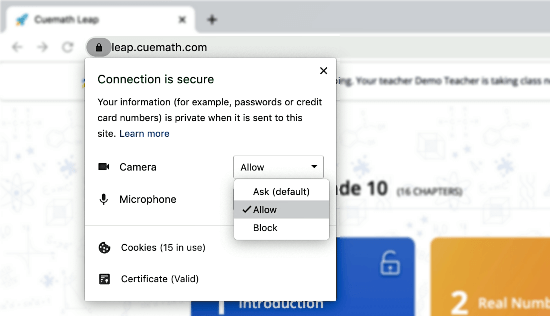
Browser Permission
Camera device check
Your camera seems to be not working. Please try any of the following.
. Check your system setting & ensure that camera device is connected properly..
. If you have an external camera, ensure it’s properly connected.
. Call mentor team for any further help.
Browser Permission
Camera device check
Microphone Device Check
Browser Permission
Please permit our website to access your microphone. Click on the lock icon on the website address bar and change the microphone permission to "Allow".
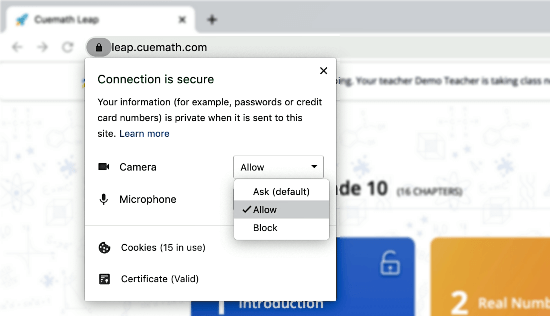
Click on the play button
Are you able to hear the test sound ?
Your speaker seems to be not working!
Please try any of the following
• Check the speaker volume knob present on the device, ensure it's set to the maximum capacity.
• Check your system setting & ensure that audio volume is set to the maximum capacity.